Work Securely, On Any Device, Anywhere
Protect work applications and data on any device with the solution purpose-built for remote work.

What is Venn
Venn is a software–only solution that integrates with Windows and Mac operating systems, enabling work applications to run safely and directly from the computer.
Work lives in a company-controlled secure enclave installed on the user’s computer, where all data is encrypted and access is managed. Work applications run locally within the enclave – visually indicated by the Blue Border™ – where business activity is isolated and protected from any personal user on the same computer.
Personal applications walled off from work.
Work lives in a secure enclave that is company controlled, where all data is encrypted and access is managed.

Work lives in a secure enclave
that is company controlled,
where all data is encrypted
and access is managed.
that is company controlled,
where all data is encrypted
and access is managed.
Personal applications walled
off from work.
off from work.

Centralizes administrative
control over work data,
application and peripheral use
Ability to remotely enable,
suspend, terminate or wipe at
press of a button
Ensures that all network
access is policy–controlled and routed through encrypted
private company gateway
How Venn Keeps Work Applications Secure

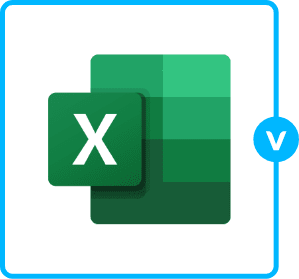

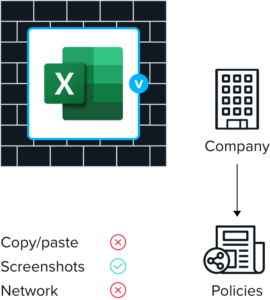
An app gets launched in
Windows/Mac.
Windows/Mac.
Venn detects work app.
Puts virtual wrapper
around it.
Puts virtual wrapper
around it.
Wrapper acts as firewall.
Controls what goes in and
out.
Controls what goes in and
out.
Policies govern
entitlements.
entitlements.

An app gets launched in
Windows/Mac.
Windows/Mac.
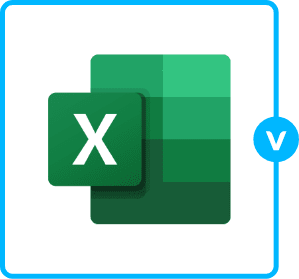
Venn detects work app.
Puts virtual wrapper
around it.
Puts virtual wrapper
around it.

Wrapper acts as firewall.
Controls what goes in and
out.
Controls what goes in and
out.
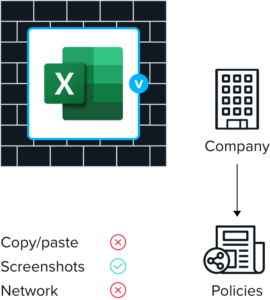
Policies govern
entitlements.
entitlements.
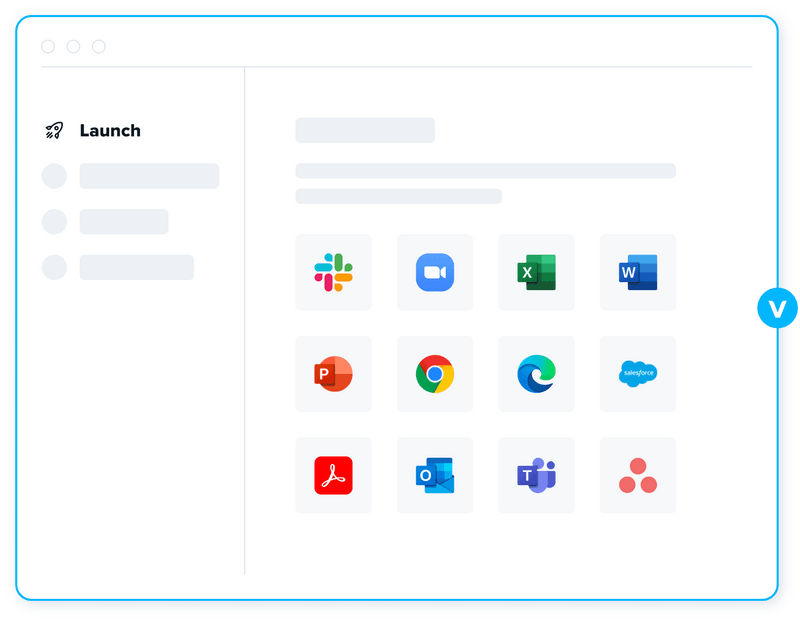
Performance and user experience exactly as on your home PC or Mac
Venn applications are launched directly from the
computer, not remotely delivered, providing optimal
performance and a familiar experience that drives
productivity and eliminates employee frustration.
Once Venn is running, users work the way that they
are used to; copy/pasting between applications,
working in multiple applications side by side and
saving files locally.
computer, not remotely delivered, providing optimal
performance and a familiar experience that drives
productivity and eliminates employee frustration.
Once Venn is running, users work the way that they
are used to; copy/pasting between applications,
working in multiple applications side by side and
saving files locally.
Secure remote
workspace
The secure enclave is implemented through a light
weight driver which envelopes applications in a wrapper, similar to a firewall, controlling all interaction with the OS. Application activities and the resources they use are virtualized and encrypted, rendering them invisible to anything outside Venn.
Venn’s configurable policies control which
applications are purposed for work and only
applications assigned to a user by an admin are
permitted to run in Venn. Once inside the enclave,
applications are subject to admin configurable DLP
policies that govern functions such as copy/paste,
screen sharing, downloads and more
applications are purposed for work and only
applications assigned to a user by an admin are
permitted to run in Venn. Once inside the enclave,
applications are subject to admin configurable DLP
policies that govern functions such as copy/paste,
screen sharing, downloads and more
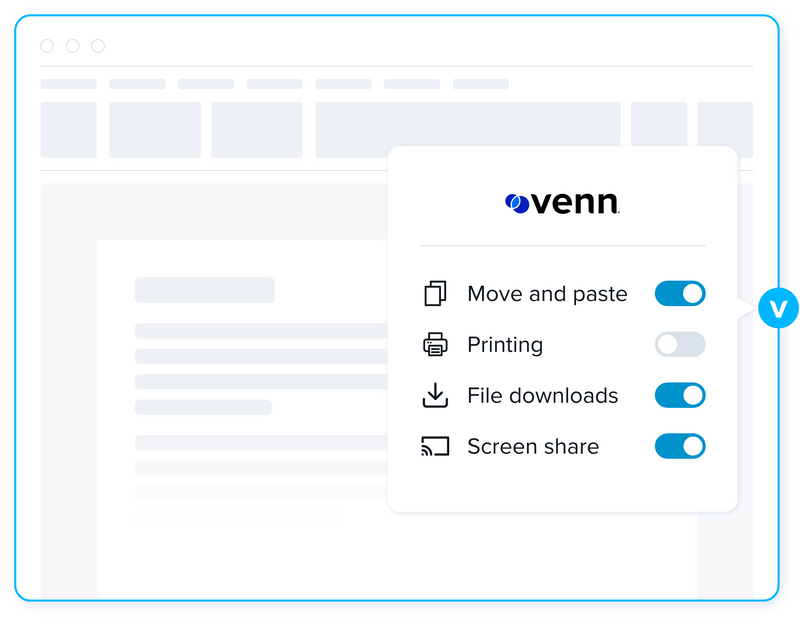

Data stored in Venn is always encrypted and
inaccessible to any application outside of the
enclave, while data in transit is routed through a
built–in encrypted private company gateway or a
VPN/network security system already employed by
your organization. Access to Venn can be enabled,
suspended, terminated or data remotely wiped, with
a click of a button.
inaccessible to any application outside of the
enclave, while data in transit is routed through a
built–in encrypted private company gateway or a
VPN/network security system already employed by
your organization. Access to Venn can be enabled,
suspended, terminated or data remotely wiped, with
a click of a button.
Purpose built with the
highest standards
Venn was built to comply with the strictest
cybersecurity standards including:
- SOC 2 Type II
- HIPAA
- SEC
- FINRA
- NAIC
- NYS DFS
- Mass 201 CMR 17.00


Seamless Integrations
Venn was built on the premise that your
organization wants the best of breed solutions.
You’ve done your research, and invested significant
time, energy and resources implementing them.
That’s why Venn was built with an integration–first
mindset and seamlessly connects to your existing
tech stack.
organization wants the best of breed solutions.
You’ve done your research, and invested significant
time, energy and resources implementing them.
That’s why Venn was built with an integration–first
mindset and seamlessly connects to your existing
tech stack.
Manage user identities with Okta or Azure and
leverage MFA solutions such as DUO or ESET.
Restrict application connections to LocalZone’s
secure enclave, locking down the network traffic to
your VPN or SASE solutions like ZScaler, CATO, or
Umbrella. Connect to OneDrive or Box and gain
access to critical documents locally and on demand.
Venn enables you to keep the best of what you
have while making it better.
have while making it better.
Simplified Administration
Venn’s centralized administration is easy to
understand and easier to use while providing
complete visibility and control. Insights into real–time user activity and device inventory ensure you
always know where, when and from what device a
user accessed an application or quarterly financial
data, together with extensive compliance–ready
logging.
Venn’s DLP policy admin delivers complete control
over how those applications and data are used
including copy/paste, screen sharing, and additional
controls. Comprehensive visibility and control
without the learning curve.
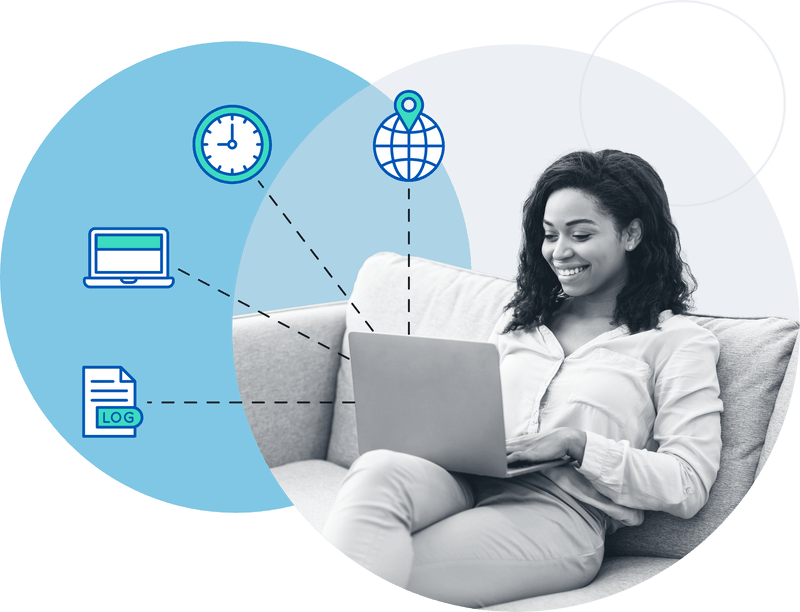
Resources and Insights

The Future is Local - Embracing a Modern Alternative to Legacy VDI
The reality of modern work has eroded the promise and potential of VDI. Learn how the new technology can empower MSPs and IT leaders to solve for today's IT challenges.
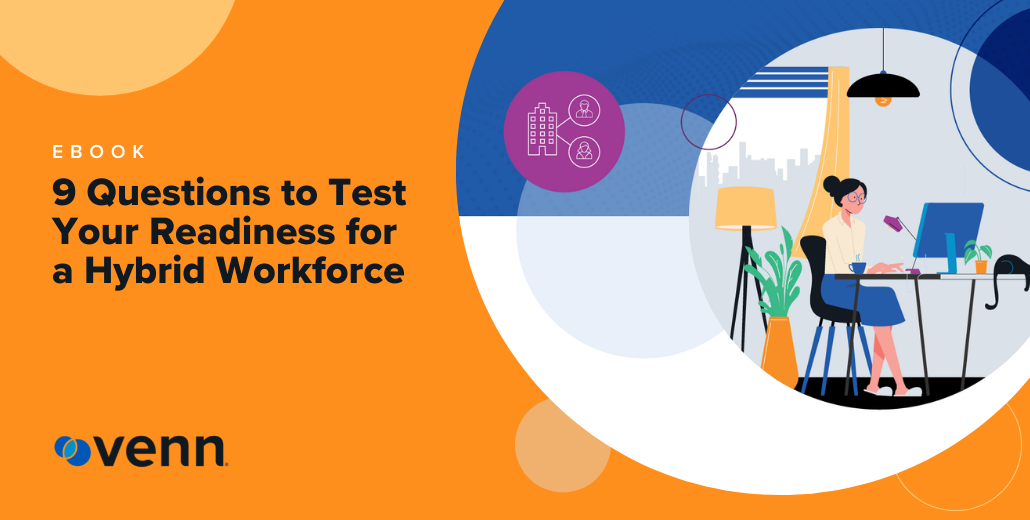
9 Questions to Test Your Readiness for a Hybrid Workforce
Many well

A Brief History of Virtual Desktops and What's to Come
When virtual desktops first burst onto the scene, it was a revolutionary time for the tech industry. Fast forward to the 2020s. The future is about providing users with a local experience.
